Simulation software can be a valuable tool in engineering by allowing teams to simulate projects early on, enabling users to investigate the effects of various environments and design changes before expensive and labor-intensive prototyping processes.
Computational Fluid Dynamics (CFD) has been an industry-standard in the CAE world because of the level of familiarity teams have after using the software for so long. On the other hand, thermal simulation software has been developing through the years and, in some cases, can create a more efficient process for the user.
An Accurate Simulation Often Requires a Thermal Model
The level of accuracy your model requires depends on what question you are trying to answer. Suppose you are looking for a complete thermal analysis of your design, including the effects of radiation, conduction, and convection. In that case, starting with a model with the necessary accuracy to answer your question would be best. CFD programs tend to take the effects of thermal radiation and conduction lightly, producing a model that doesn’t explain the whole picture. Suppose your problem requires a solution that precisely describes the full effects of the environment on your design. In that case, it may be time to integrate a thermal simulation program into your process.
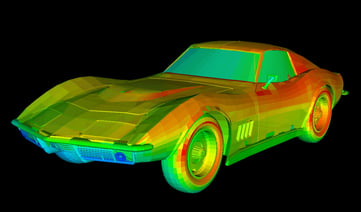
Why is CFD Sometimes Too Much?
CAE teams have been using CFD software to solve complex fluid dynamics questions, including predicting flow patterns and calculating heat transfer. CFD produces highly-detailed solutions which can be beneficial but also bring compromise. Setting up a CFD model requires detailed mesh and inputs, which lengthen the run time though it ultimately gives you a complete solution. Run times for accurate thermal simulations in CFD programs can be upwards of one month. For some teams, this isn’t a problem, they may have time to wait, but for others, a month is too long to place a project on hold. In comparison, a thermal problem can be solved within a couple of hours or, if it is a detailed model, a couple of days.
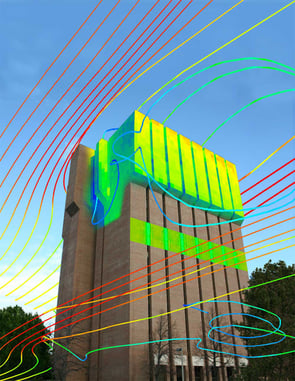
When Coupling a Thermal Code with a CFD Code is Best
Sometimes you need the best of both worlds – the speed and thermal accuracy of a thermal code plus the fluid accuracy of CFD. A common question that automotive thermal teams are asking is how the temperature in a vehicle's cabin changes in a solar loading scenario. In this problem, a thermal code like TAITherm is well-equipped to solve for radiation and precisely model the cabin interior, predicting how much the temperature will rise. However, if teams are also looking to expand this situation and model how the airflow from the vents plays a part in the interior temperature levels, the best solution would be to couple a thermal code with a CFD code. By coupling, you can see how the effects of radiation and convection will impact the interior cabin of a vehicle under changing environments. Coupling produces the closest real-world simulation for complex problems that individual programs sometimes can’t reach independently.
Our Solution for Accuracy and Speed
TAITherm is a complete thermal modeling software that can solve the most complex heat transfer questions under steady-state or transient conditions. Designed to be easy to use whether or not you have CAE experience, it considers the full effects of radiation, conduction, and convection. TAITherm offers an understanding of the system operating in the real world without generating unnecessary detail. Our CoTherm software provides a flexible, user-friendly way to implement a thermal code and CFD process into one interface in scenarios where full detail is necessary. CoTherm allows users to obtain the thermal effects of their designs from TAITherm and fluid flow rates from the coupled CFD process.

Visit our website at suppport.thermoanalytics.com for
- FAQs
- Webinars
- Tutorials
Get help from our technical support team:


